Sales
An AI designed to showcase and sell Relpz, highlighting its benefits in management, automation, and communication, helping clients understand how the system can optimize their operations.
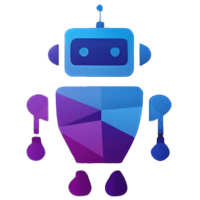
An AI designed to showcase and sell Relpz, highlighting its benefits in management, automation, and communication, helping clients understand how the system can optimize their operations.
We have sent an email to {{ session.email }}
to verify your email address and activate your account.